Today we are excited to announce that DWService is now available as an Android application. You can now remotely manage your machines right from your smartphone.
As DWService keeps growing both for personal and professional usages, we wanted to adapt our services to your needs. And one of the biggest request was to be able to remotely access your machines right from your phone. And we heard you !
DWService, in your hands
Sure, you were already able to login the mobile responsive website. Yet, we thought we would give you a much better experience by developing a dedicated mobile app. And here it is, ready for you to dowload from the Google Play Store. Go grab it now !!!
Imagine, you are in the train on you way back home. You want to finish that work but you need a file that is sitting on your computer’s desktop at home. In this new era of homeworking, you may have decided at the last moment to stay at home but you need something that’s stored on your work computer. Also, if you are part of an IT Team, it is quite important to be able to provide support from wherever you are or to be able to manage a remote server while on the go, especially if the latter hosts important web applications that needs to be up and available all the time.
With our new mobile application, you are now in full control and as you’d expect your will have access to all of our applications right from the palm of your hand : remote files, remote desktop, shell, text editor, log watch and resources.
Multiple agents, multiple accounts
From the start screen of the DWService app you can configure your account and retrieve all of your agents – that is, all of the remote machines that you previously setup from the web interface. Everything is tied to your account. No need to re-add them.
Also you may be using several DWService accounts. For instance, you may use DWService from your work, but also for personal needs, with your own remote computer. Or maybe you are a freelance IT manager working with several clients. Our new apps enables you to set up several accounts so you can easily jump between agents very easily.
Of course, you can also access your account information and edit them if you need to.
Download DWService for Android Requirement : Android 7 or later
Get the app and go premium !
To enjoy even more this new application, you may benefit from more bandwidth attached to your account. Have you checked our premium plans ? They help us bring you more features in a faster manner !


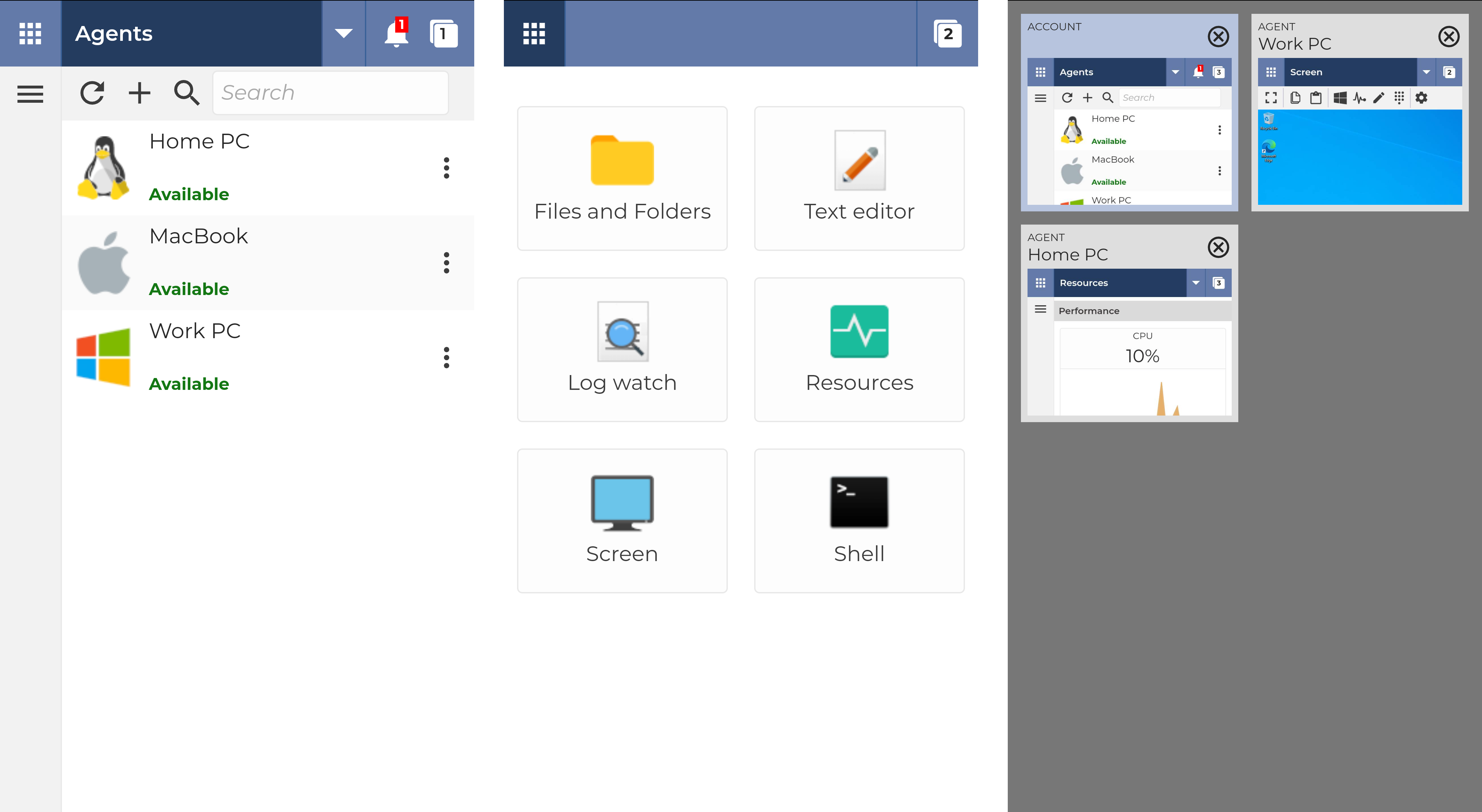
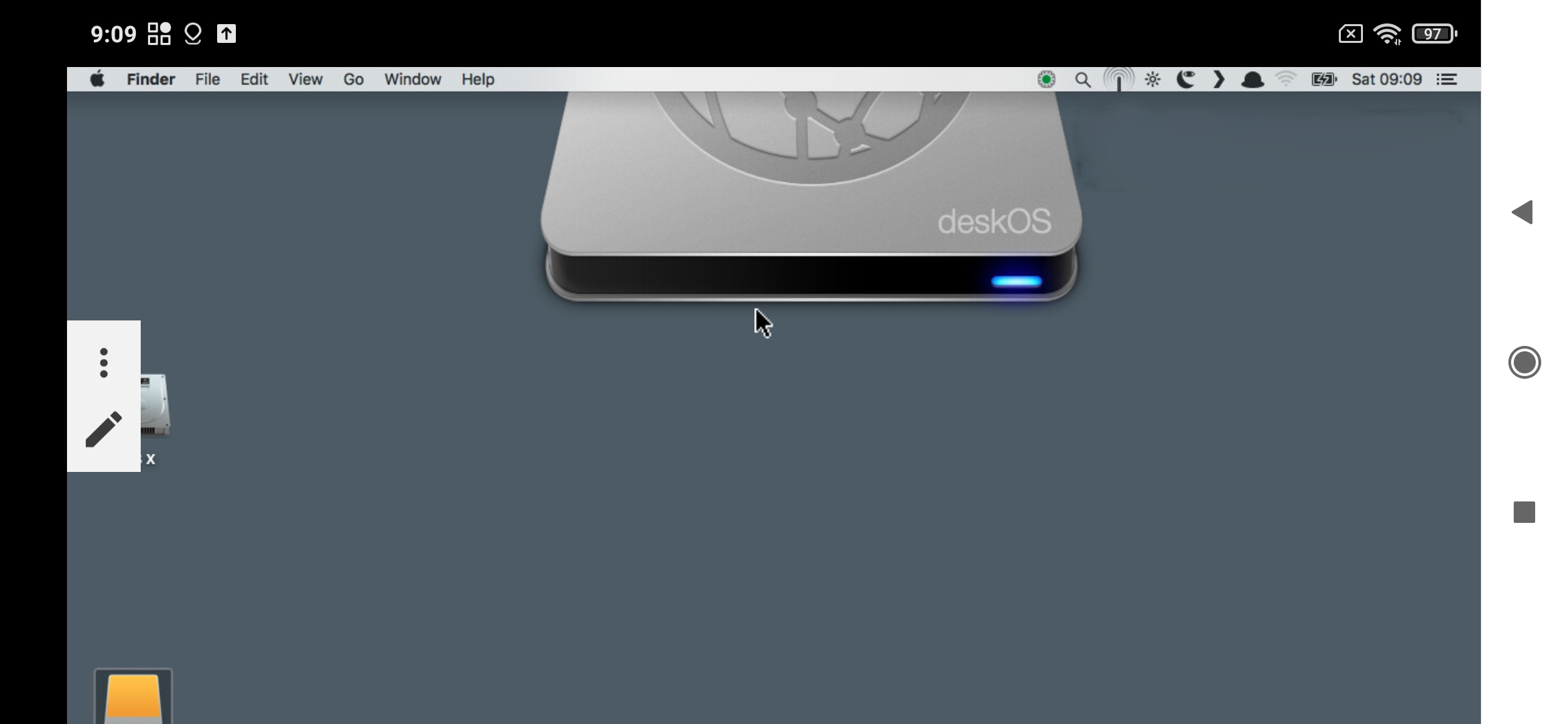
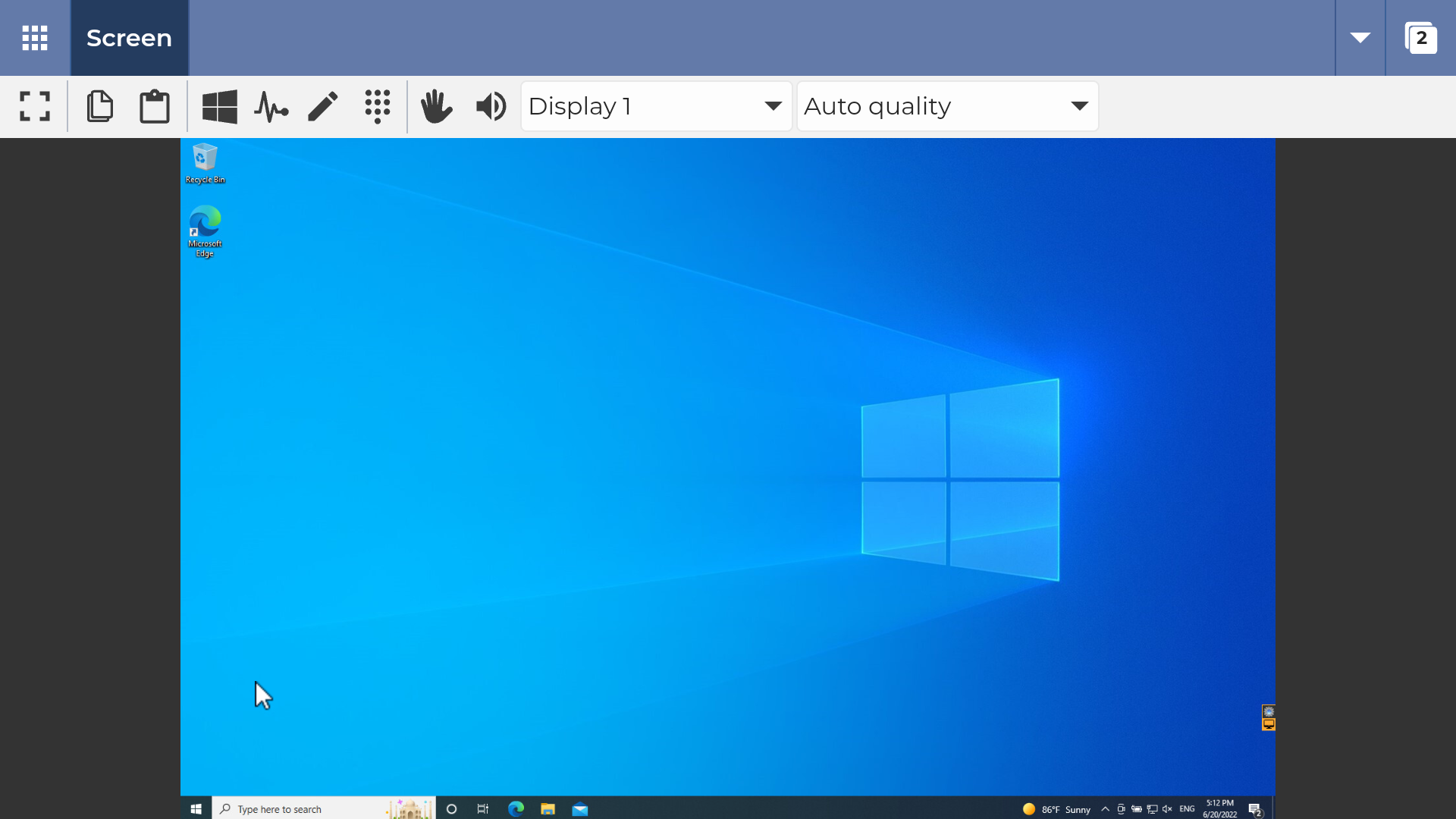
7 replies on “DWService is now available on the Play Store for your Android smartphone !”
Can you launch the keyboard when on screen of the the Android app? Or do you have to use the paste menu item exclusivley?
HI,
This is maybe stupid but…
How can I get a keyboard to control the remote agent ?
My bluetooth keyboard connected to my tablet dosen’t work , neither the virtual one with the DWService app…
Amazing work! Found DWS when another free tool became very restricted and I’ve not looked back yet. Having an android app is a a fantastic addition to an already top notch free tool! Thank you
Will you be offering a download link for the apk? Running grapheneos that doesn’t have access to the play store.
I’m using android with no GApps installed, running on LineageOS. Tried to install DWS through Aurora Store, and it’s worked well, I can simply use it with no restrictions like “App’s not installed from Play Store” thing.
Maybe you can give Aurora a try for this case.
Any way to get remote access to android device?
Thank you for your interest. Our plans include the Agent also being available for Android, but unfortunately, we do not know yet when it will become available.