Do you manage several remote machines from DWService.net? Tired of having to log in your dashboard to select the computer that you want to access? Well, we’ve got a small tip for you!
Say, for instance, that you have set up your home computer and your work computer in DWService.net. Let’s say you called the first one “Home” and the second one “Work”.
When logging in your dashboard, after your email address, simply append the “#” sign, followed by the computer name of your choice.
If you usually log in with my@email.com, then you would access your work computer by using: my@email.com#Work. Your password, of course, remains unchanged.
This will lead you straight to your work computer dashboard!
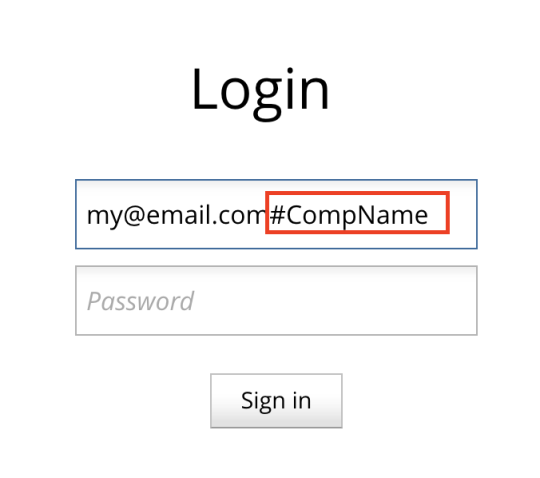

One reply on “DWService Tip: Direct access to a specific remote machine”
cool 🙂
Does this also work whit share? Or only with my agents?
Actually I just tried and it doesn’t work with shares. Only agents.
note: Also, the error message is wrong: “the agent blablabla not exists” should be “the agent blablabla does not exist”