Just a few days after the opening of the Norway node, we are announcing another new one in southern Europe : Spain.

Just a few days after the opening of the Norway node, we are announcing another new one in southern Europe : Spain.

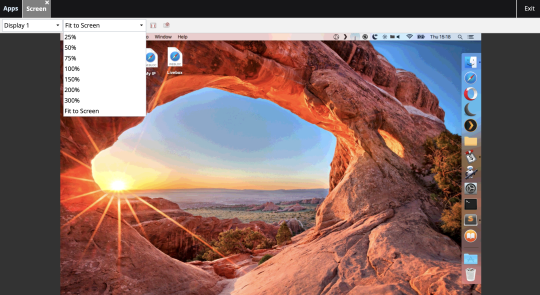
In 2018, it would be fair to imagine that we would find lots of web-based solutions to access the screen of your remote computer. But in truth, not much has changed those past ten years. In effect, you still need to install a small app on the client side, that is on the machine in your hands. Unless you use DWService.net.
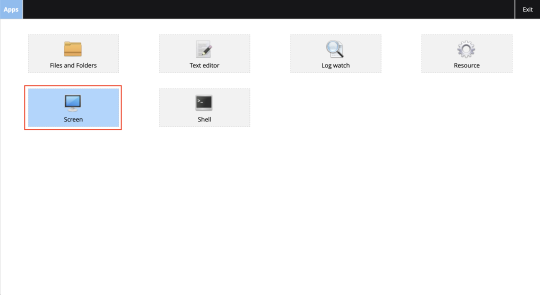
In traditional VNC solutions, the app required on the client side often is a piece of proprietary software or a browser extension that has not been open sourced. The point is: accessing the remote screen does not work out of the box via a web browser. It renders the whole process quite pointless when using a public computer onto which you cannot install anything or a friend’s machine.
There are a few open source solutions that solve the problem but to that day, they remain quite difficult to set up on the server-side for the rest of us.
Once logged in DWService.net, click on the the Screen icon; it will immediately launch your remote desktop. In fact, if your remote machine has several screens plugged into it, you’ll be able to access all of them right from a drop-down arrow.
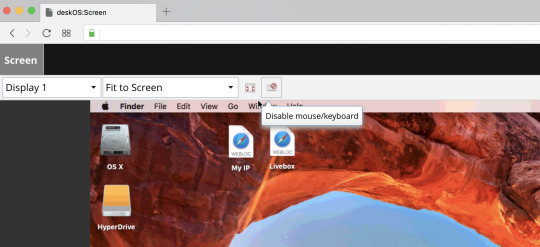
In order to have a better experience, you can also choose your level of zoom on the screen and even have a true full screen display on the client.
Remember, all this is happening right from your web browser, without any extensions or applications to install on the client side.
Did I mention that it works flawlessly with Windows, MacOS and Linux, but also on Raspberry, Wandboard and Pine64? Oh did I mention, it is free and open source?
If you’re about to set off for summer holidays, now is the time to try out DWService.net. All you need to do is to install the small agent on your home computer and leave the machine turned on.