Among the features offered by DWService.net, you can very easily access files stored on remote computers. Again, all it requires it a small agent running on your home computer/server.
Once logged in DWService.net, click on the folder icon, You will be presented with a rich file explorer divided into 3 spaces.
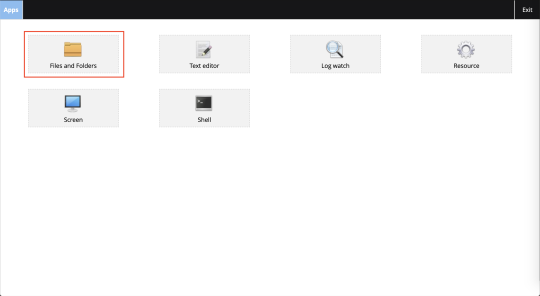
Exploring your remote files
On the left column, you will find the main navigation area allowing you to navigate deeply among your personal files stored on the remote computer. When double-clicking on a folder, you’ll be presented with files and subfolders in the second section. Note that you will even be able to access external hard drives connected on the USB ports of the remote machine. The last section will display your active transfers.
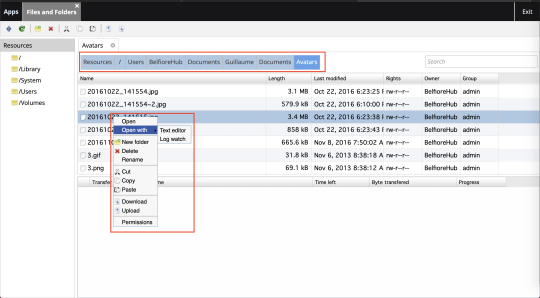
Performing actions on your remote files
Indeed, in addition to a simple file explorer you can actually perform several actions upon your documents and folders. Simply right-click to get a rich contextual menu.
Of course, you can download or rename anything. But you can also very simply upload a document to your remote computer. Another powerful feature enables you to change your file permissions; quite handy when managing a web server.
No need to trouble yourself with a FTP or webDAV client, you got it all with DWService. As a reminder, it works on Windows, Mac, and Linux but also Raspberry Pine64 and Wandboard.
