We have improved our sharing mechanism so that you may now simply send a link while requesting a password to securely access the remote machine that you are sharing.
Introducing secured links
Shares are an integral part of DWService. It enables you to simply allow anyone else with an Internet connection to access one of your remote computers.
When you have set up an agent in your DWService account, you can share its access with somebody else. Now the good thing is that you do not have to share everything. You may choose to only give access to the screen, to the files or to the shell for instance.
Until now, in order to have a secured access we would generate a random user account and you would be able to set up a password for that account.
Now you may directly generate a secured link protected with a password. This way, the person would only need to remember that password after clicking on that link and it makes the whole sharing process a bit smoother on both sides.
How to set up secured links ?
In order to try that new feature, log in your DWService account and navigate to the screen listing your agents. Click on the three vertical dots in order to access the sharing option.
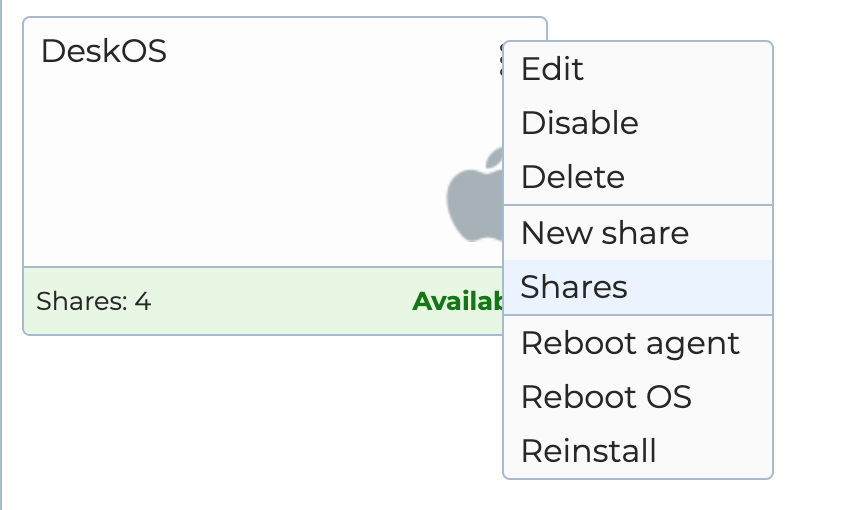
You will find the regular options enabling you to give a full or a restricted access. After you have made that choice, you can now choose to generate a direct link with an option to password protect it as shown below.
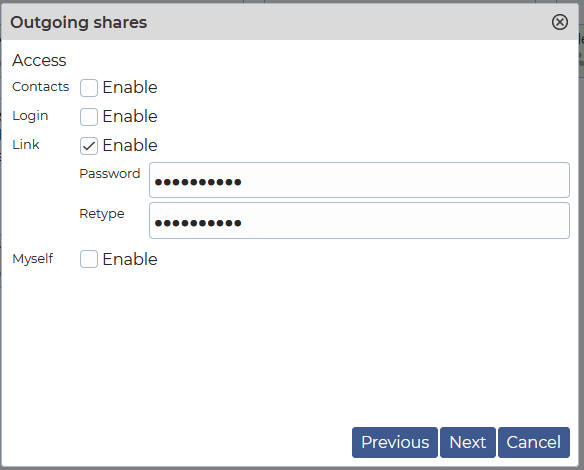
In some way, it was previously possible to do that by choosing to protect that access with a randomly generated user account and prefilling the login form with the username, as explained here. However we have now made the process much smoother !
