Today we are happy to announce that we have launched a strengthened and more secured authentication model for DWService. Indeed, those past few weeks we have improved the 2FA mechanism.



As remote working has become the new normal thing to do, remote desktop solutions are getting widely adopted around the world. However, it also means that the number of potential targets increase for hackers. So we decided to strengthen the security of the DWService client.
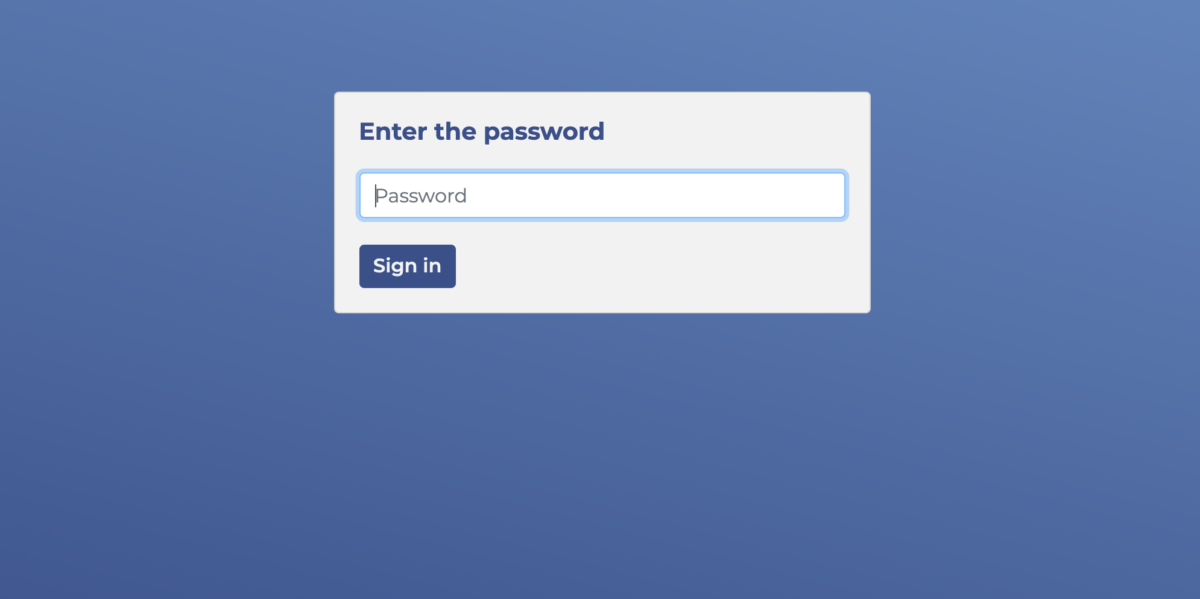
We have improved our sharing mechanism so that you may now simply send a link while requesting a password to securely access the remote machine that you are sharing.

We are constantly increasing the security of DWService and lately we added an option to add your personal computers as trusted devices. This should make things easier on your side.

When it comes to accessing a remote machine, DWService is not only very flexible but also quite powerful. In fact, we thought it was maybe a bit too much powerful. So we decided to introduce a notification system.

After reviewing the DWService infrastructure and our data retention policy, we continue our focus on security. This time, we encourage you to turn on our 2FA – two-factor authentication – system.

Following the first part of this series describing the security of our infrastructure, let’s now have a look at our data management and our privacy policy.

Whether you are a new user of DWService or you’ve been using it for a while, it is important that you understand our security model. We take it very seriously. Today we are going over the security of our infrastructure.