When it comes to accessing a remote machine, DWService is not only very flexible but also quite powerful. In fact, we thought it was maybe a bit too much powerful. So we decided to introduce a notification system.
Accessing a remote computer from anywhere with only a web browser, that’s how flexible DWService is. And it’s a breeze to use compare to other solutions that require you to install a piece of software on the machine at hands.
It’s no surprise that DWService has been largely adopted by tech support teams around the world. IT companies have deployed agents on their client’s machines in order to be able to provide support at any given moment, and from anywhere.

More transparency for more trust
However we wanted to show a bit more transparency to the end user whose machine runs the DWService agent. As a matter of fact, and until recently, once the agent was installed, there was no real way for the end user to actually know when someone was connecting to their machine.
We understand that this part of the experience may not always be very pleasant. The end user might be looking at some confidential internal documents. And most likely, their employers is not willing to share those pieces of information with their IT support service, be it internal or external.
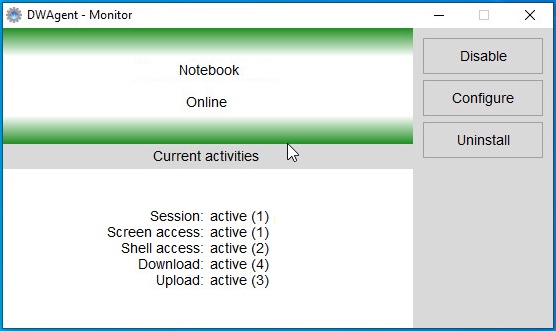
Also, as more and more people work from home to fight COVID-19, quite often the personal computer is used a professional tool. And vice versa. The machine running the DWService agent could then be used for personal tasks such a writing email or online shopping.
For those reasons, we decided to introduce several tools to inform the end user.
Whenever someone connects to the end user machine, a notification will show up at the bottom right of the screen. End users will have the ability to get information whenever the screen is being accessed, when the shell is in use or when a file transfer has been initiated.
We believe this degree of transparency is important.We think it will contribute to strengthen the confidence that companies share with their IT support team.
This update is available across all plateforms.

21 replies on “Adding notification transparency for the end-user”
Will it include a chat function ?, as that would be really helpful.
Paul
Hi,
Congratulations team DWService agent for the great work.
Does this option have the option to enable and disable?
Thanks!
How can we disable this?
The end user in our case does not own the equipment, data, and privacy is not expected when using company owned equipment.
I don’t like that option at all, it would be nice if it could be disabled, looking like Teamviewer is not the way.
Where do our comments and opinions go? I wrote a text and it was not approved?
Hello,
We have received your feedbacks concerning the notification on the remote screen. As explained, we initially introduced this feature to show more transparency to the end user whose computer is being accessed.
However, we understand that this may disturb your experience when accessing the remote screen.
We just pushed an update with the notification set up by default but with the option to disable it if needed. When activated, the notification icon is also a bit smaller.
If you want to disable that notification, the agent needs to be restarded either by rebooting the remote computing or, in some cases, by terminating and restarting the user session.
Regards
I agree, transparency of notification to the end user who deserves this transparency, which helps the whole team!
That was the big difference of the program!
Sometimes, the end user does something wrong intentionally to harm his colleagues, network administrator or the company. And in that case it would be great to disable this function to prove our innocence. Thanks!
How do you disable it? I can find no option to disable the icon, only to disable the agent?
Please, reboot the machine and follow the steps below
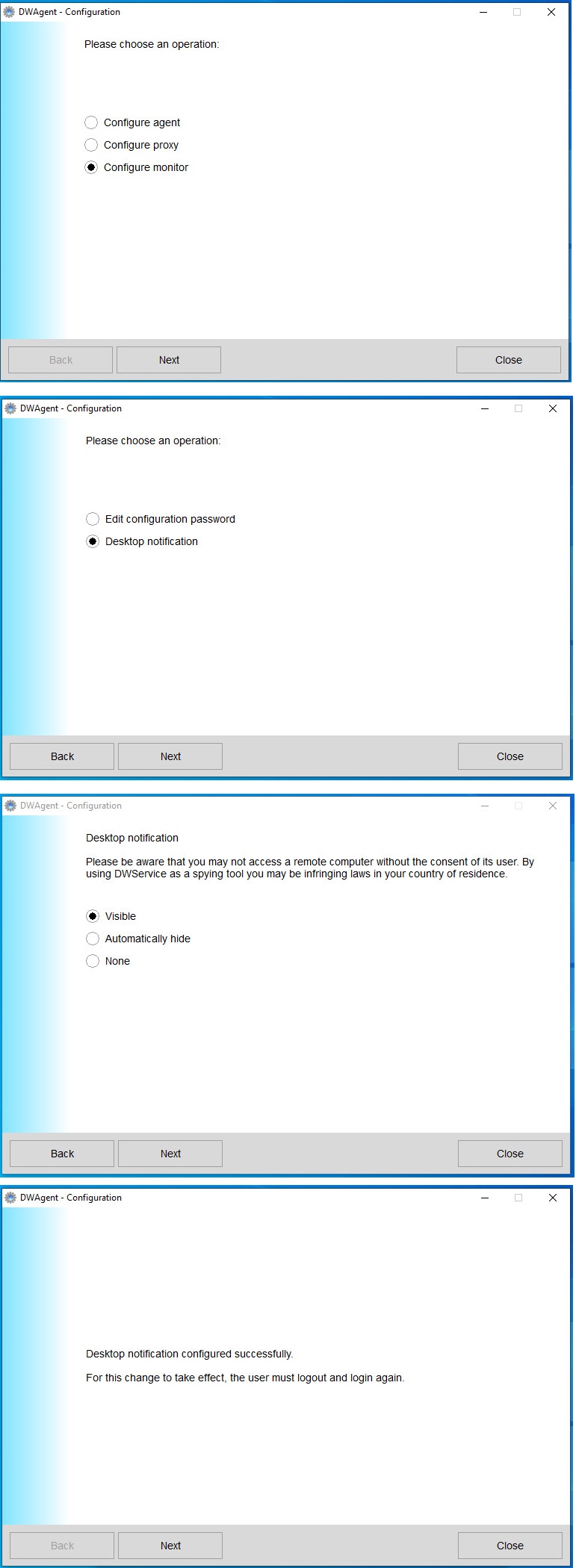
Thank you! Disabling it makes the dwservice flexible.
The team knows that we use dwservice, but the trainees do not!
Thanks!
this method is not working, please tell me how to hide the icon?
please
Hi,
I’m realizing that this improvement didn’t just bother me.
Dwservice, analyze this issue better, implementing an on and off option is not difficult for a great team like you, do not repeat the mistake of large companies that lose users by not giving in
We updated the agent, please reboot and go the agent preferences
A lot of risk to our remote access due to the unthinking way this was implemented. We have hundreds of our PCs out there in industrial machine control environment. Many of the users of the controls are not computer literate. The bug on the desktop will no doubt cause many curious types to click on it to see what’s up. They will then be presented with the easy ability to disable, or even immediately uninstall the dwagent, having no conception of the havoc they will be creating in the event they need emergency support from us in the middle of a production shift, when time-sensitive product must hit the street same night. Think!
The implementation was perfectly thought out and as a result this is not a bug.
If you need to educate your users, please do. From what you are saying, you seem to have the habit of remotely accessing their computer without their knowledge which is something we do not support. So please, think yourself.
That being said we recently released an update which enables you to disable that transaprency icon
Thank you for allowing us to disable this option.
Hi, I noticed that for the users we have disabled the notification, the notification came back? Was there an update pushed out and it reset our settings?
Olá, notei que para os usuários que desativamos a notificação, a notificação voltou? Houve uma atualização enviada e redefiniu nossas configurações?
I tried to hide but it was not getting hide pleas help me
I tried with None option in configure monitor but still notification icon is appearing on desktop
The Monitor icon is still being seen in the system tray!!
Please guide on how to hide it