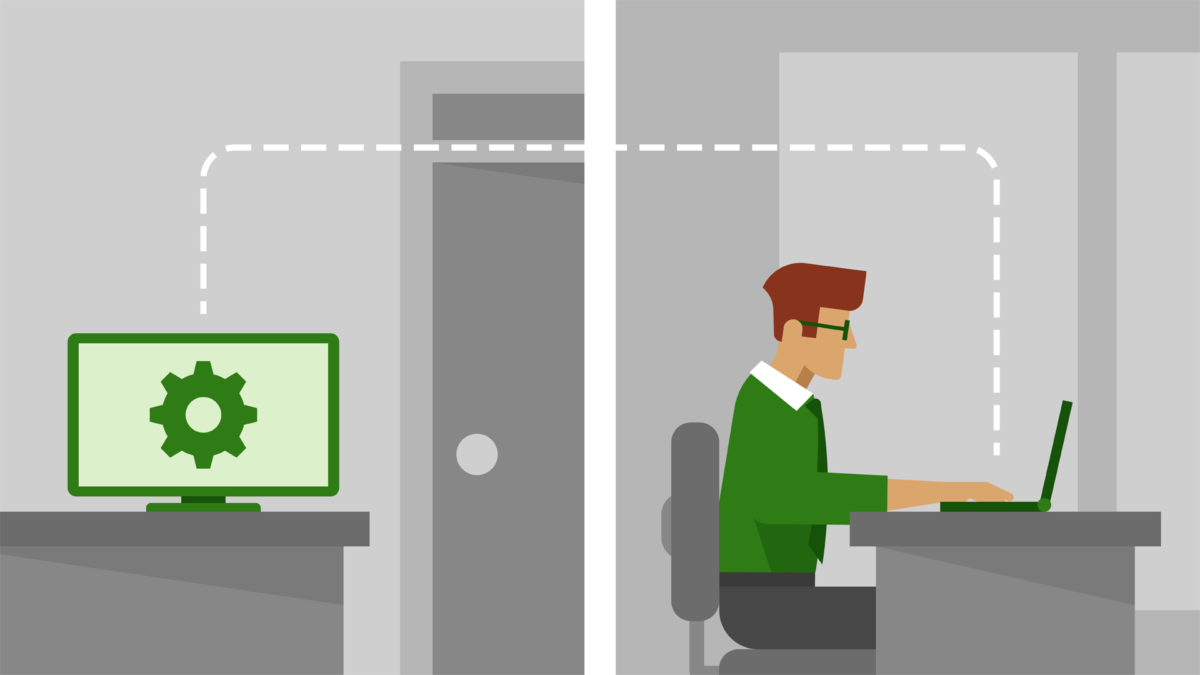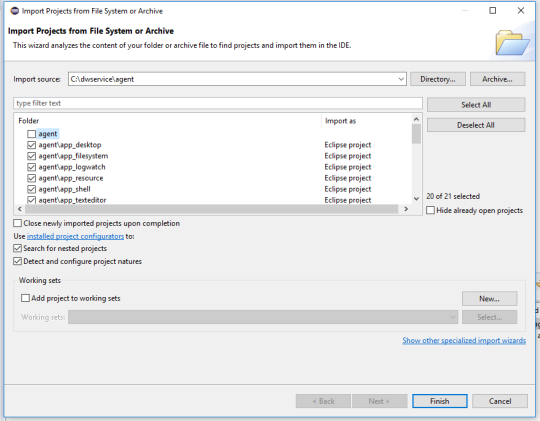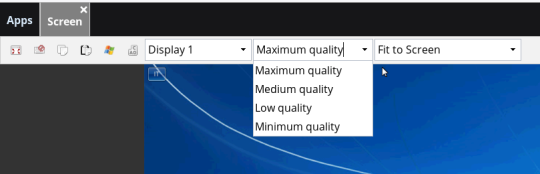Let’s finish 2020 by highlighting a productivity tip. Do you regularly need to access a certain DWService application (screen, files, terminal…) tight to a specific remote machine? Let’s say you have to manage several computers but among them, one is yours and you often need to download or upload some documents. Here is how to directly access the file app for that particular machine.