Christophe manages an agency which implements and sometimes hosts free software solutions for other companies. He explains how he makes use of DWService in order to assist his customers.


Christophe manages an agency which implements and sometimes hosts free software solutions for other companies. He explains how he makes use of DWService in order to assist his customers.

Whether you are a new user of DWService or you’ve been using it for a while, it is important that you understand our security model. We take it very seriously. Today we are going over the security of our infrastructure.
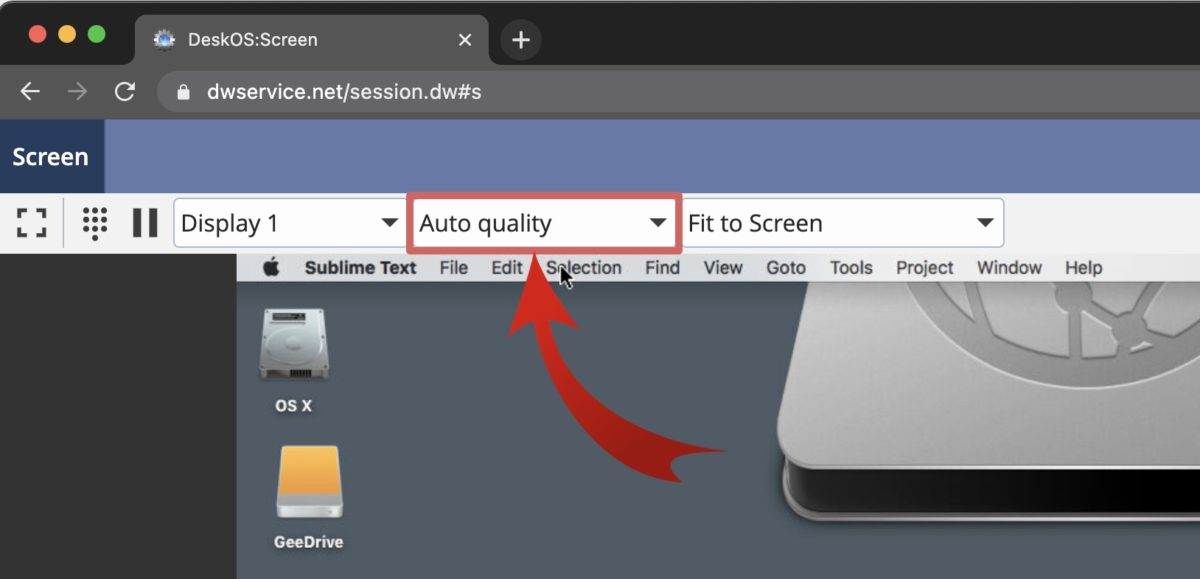
We can now auto-adjust the quality of your remote desktop experience
One of the cool features of DWService is the ability to access the screen of your remote computer directly through a web browser. But as with any remote desktop software, the experience largely depends on the quality of the network itself. If you access a remote machine from a computer outside your house, you may not be aware of the network speed. Also you may be connected to an irregular Wi-FI network, for instance if you are on a train on a 4G connection. So we have developed a tool to help you.
More and more people use DWService on a regular basis and we want to take the project a step further in order to ensure a maximum quality for our user base. Today we are introducing a new website as well as monthly and yearly subcriptions to meet the needs of everyone.
Firstly introduced as a small project enabling you to remotely access any desktop from any modern browser, DWService has largely evolved those past two years. It’s been used by professional IT teams who need a simple tool to remotely help their client. We’ve heard of employees using DWService in order to do remote work. Also many people have a home server that they often need to access from a remote computer.
At DWService, we’ve been working hard to improve your experience when accessing your remote desktops from any modern browsers, wherever you are in the world.
Here is a roundup of the latest work projects we’ve achieved.
We’re glad to announce the new responsive layout that
automatically adapts to any screen resolution to ensure the best
view. Finally you can use DWService from any device, simply
by opening the device’s web browser and connecting to www.dwservice.net.
We would like to extend our activities and improve the quality of DWService. For that reason we now offer subscriptions.

The community is continuously helping translating our website so anybody can easily use DWService from wherever they are to access remote computers around the world.

As we’re closing on 2018, we continue our work on various part of DWService and we have a small piece of news to share with you.
From now on, whenever you access one of your remote machines you now have several options offered to you whenever you want to do a screen capture. More precisely you can choose between various types of quality, that is, several levels of image compression : Minimum, Low, Medium or Maximum.
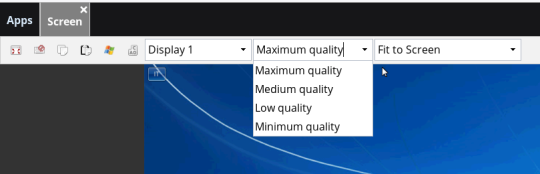
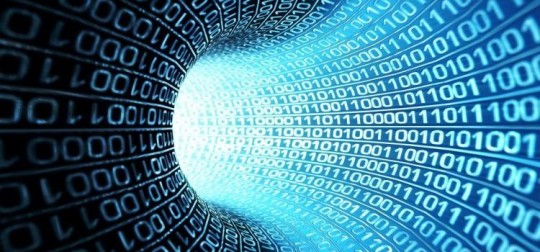
At DWService, we praise open source values and our community is growing more and more everyday. Thanks to our users, we’ve recently been able to open new nodes around the world with one in Norway and another one in Spain. In addition, we also have a node in France, in the United Staes and in Canada. It make the whole experience much faster for everyone